There’s a lot you can do with WordPress. (If you haven’t already, check out the post on Editing with Gutenberg to get a better idea of the sorts of rich media you can include in your pages on posts). However, sometimes, you just need a little something extra…
Enter the wonderful world of plugins.
Thousands of developers have created plugins – bits of code you can bolt on to WordPress to give it new functionalities. With Coventry.Domains WordPress, a selected number of plugins are included with the platform and maintained by us, but you can decide whether or not to activate those plugins.
To learn more about some of the plugins we have available and how they might help you, read our article on Helpful Plugins.
Activating a plugin #
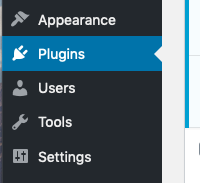
In your WordPress dashboard, look out for Plugins on the left-hand side.
This will take you to the plugins admin area, where you can activate and deactivate plugins.
To activate a plugin, click on the text that says activate next to it:
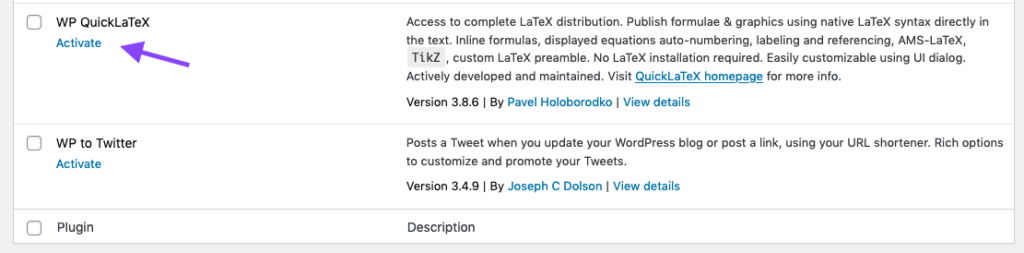
It should immediately take effect. Try editing a post or looking at the front end of your website to see any changes (depending on what the plugin does).
To deactivate the plugin, go to the same location as before and select “Deactivate”.
Why can’t I add x plugin? #
If you’ve worked with a self-hosted version of WordPress in the past, then you may have experience working with other plugins not included with Coventry.Domains plugins.
With Coventry.Domains, your site is part of a multisite network, meaning we can’t add new plugins to your site without impacting the entire network. This means that we consider new themes and plugins very carefully before including them.
The approval process and criteria for new plugins and themes is still under development, so check back here for any new information on how to get your preferred plugins included on the network.


