It’s pretty easy to get started with Coventry.Domains. If your account is already up and running, skip to the Logging in section.
Account activation #
Whether you’re a member of staff or a student of the Coventry University Group, you’ll be able to access this service via Single Sign On (SSO). This is the login screen you see when you access any University Group services, such as Microsoft 365.
To activate your account, follow these steps:
- Go to www.wp.coventry.domains/login
- Enter your details at the SSO screen
- You’re in!
Once you’ve logged in, you’ll see the WordPress dashboard for all Coventry.Domains users, which looks a bit like this:
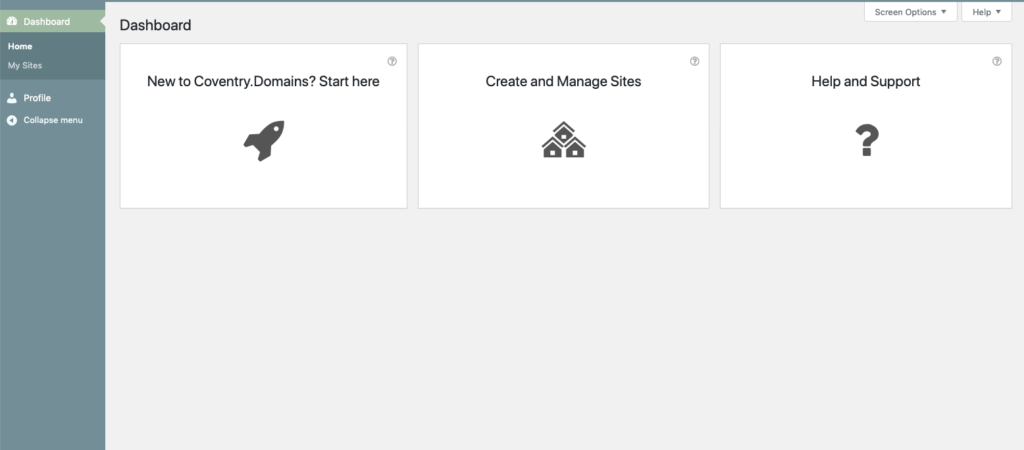
Logging in #
After your site it set up and you’ve chosen a name, you’ll be able to login at the Coventry.Domains Homepage by clicking Login at the top right, and then logging into the WordPress service.
Adding a new site #
Now that your account is live and kicking, you’re ready to create your first WordPress site!


