We believe in the open web – a free and equal exchange of information, and being a digital citizen involves joining in that exchange. However, we understand that, for a variety of reasons, Coventry.Domains users may not want or be able to share their content publicly on the web.
By default, your WordPress site will be set to be public, but you can easily change this when you sign up for a site, or later in the WordPress settings.
Make your site public when you register #
By default, your site will be private, buy you can change this when you activate your account. At the site activation screen, if you want to make your site visible to everyone on the web, select Public or Allow all visitors to all sites.
You can also choose any of the last four privacy options described in more detail below.
Changing your privacy settings #
To access your privacy settings, hover over Settings in the main WordPress admin menu (the one that appears on the left when you’re logged) and click on Reading
You’ll see a range of options in the Site Visibility section:
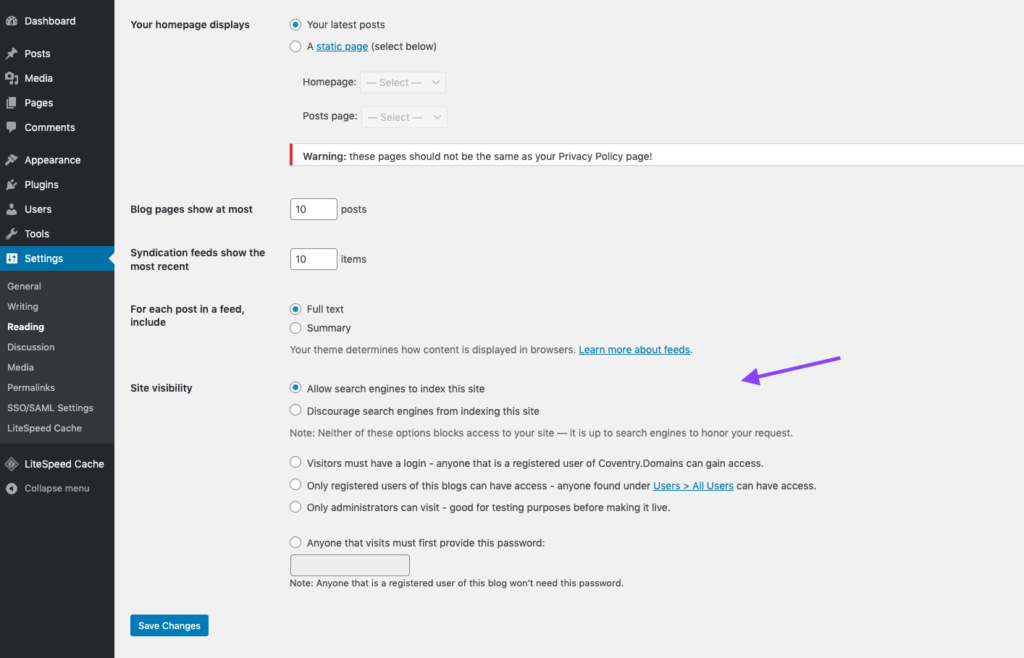
Your privacy options #
By default, your site will be visible to everyone on the web, but you have some options for restricting access to, for example, people you register on your site or to those who have a password you create.
- Allow search engines to index this site [Recommended] – this will make your site publicly available on the web – to both humans and search engines. It’s the most open option for your content.
- Discourage search engines from indexing this site – Your site will still be visible to anyone on the web, but they’ll probably need a link to find your site (rather than a search)
- Visitors must have a login – This option limits your site to other staff and students who, like you, have created Coventry.Domains accounts to create their space on the web. They could be students from any course or module or any staff memeber with an account.
- Only registered users of this blog – With this option, you have to manually add users to your site – each with their own username and password – to view your blog. They might be subscribers (who can only view your content) or have another role (like Author, Editor, Admin, etc.) which enables them to add to/edit your site
- Only administrators can visit – This means that only Coventry.Domains admins and you will be able to see your site
- Anyone that visits must first provide this password – With this option, your visitors wouldn’t need to create an account to view your site.. they’d just need a password. This option is great if you have a module leader that asks you to password protect your site.
Choose your option and click Save Changes when you’re done.
Pro tip: You can also change the viewing settings on a page-by-page or post-by-post pages in the WordPress editor if you prefer.


