Writing effectively for the web means approaching your content with the reader and the medium in mind. This article will explore some of the differences between printed and web content and offer tips to help you communicate better with an online audience.
Print vs web
Here’s what a typical article looks like in a scientific journal (either printed or in PDF format):
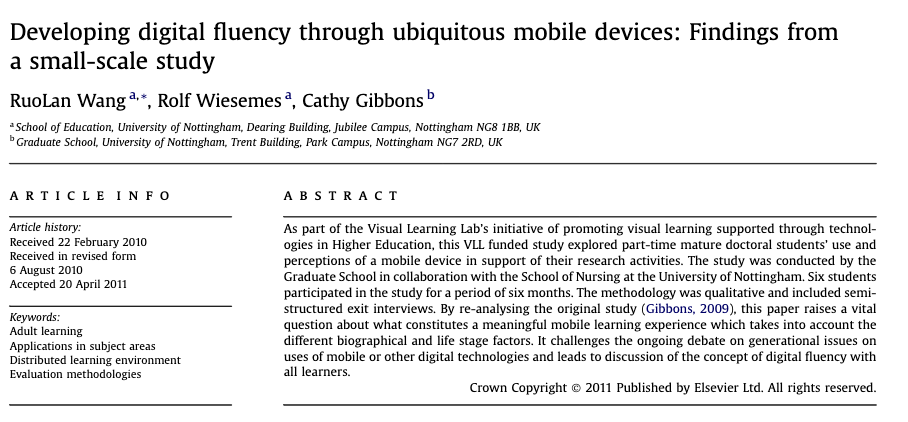
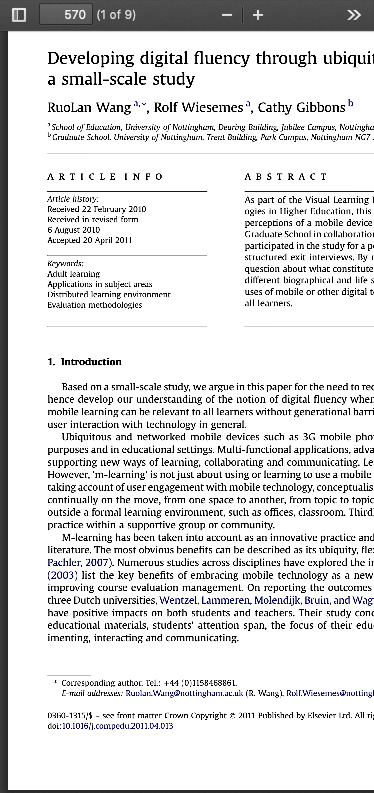
And here’s what same article looks like viewed from a smartphone >
The information is cut off, it’s mostly illegible, and it’s a poor experience for the user.
It’s not just about responsiveness (the text shrinking or flowing in response to the size of the screen). Even if all this text was legible on a phone, it would look like a huge wall of text which would be very straining for the reader.
Research shows that people find it much harder to read on a screen for long periods of time as compared with print. This means that in print, long paragraphs and sentences aren’t always an issue, but on the web, big blocks of text and long pieces of content can be a struggle.
Know your audience
If you’re writing an academic paper, for example, you’re writing for a narrow, fairly well educated audience who are typically used to reading at a higher-than-average level. With online content, however, you may be wanting to reach a broader audience.
If you are publishing for a broader audience, keep this in mind:
- In England, 1 in 6 adults have very poor literacy skills
(in Scotland, this figure is even higher) - Around 10% of people in the UK are dyslexic
- On average, people tend to read no more than 28% of an article online
In addition, your audience may be viewing your work on a mobile phone on their commute, or in a browser window with 10 other open tabs.

In print, people are usually more invested with the content and read more of it than on online audience tends to. On the web, however, readers are far more likely to scan your work for the information they think is important.
Instead of fighting this with huge walls of text and poorly organized information, try to help your readers by making your most valuable content easy to scan.
Tips for writing online
If online readers want to scan your work, you can take a few steps to make your best content stand out and draw them into reading more of your work.
Use headings
Headings and subheadings are your friends. Not only will they help your readers to navigate your work, they will also help you to keep your content organised in your own mind.
You can create headings in the WordPress Gutenberg editor quite easily, or you can create different heading levels in a word processor and then paste this into a content management system.
Headings are great for:
- Scanability – Your readers will be able to see at a glance if your content is relevant to them
- SEO – Search engines will have a better idea about what your content is about
- Navigation – If you wanted to use a table of contents plugin, for example, it would use your headings to automatically create the table of contents for each article
A note on headings and accessibility
If you’re selecting which heading levels to use online (e.g. H1, H2, H3) in Gutenberg or another editor, be sure to choose headings semantically (based on the content you’re writing and not for aesthetic reasons).
For example, you can use a single H1 heading for the title, use H2 headings for the main sections of an article, H3 for subheadings within each H2 section and so on. Avoid using an H1 simply because you want a bigger heading as this will make your content less accessible on screen readers for visually impaired visitors to your site.
Mix it up
Avoid those dreaded walls of text by offering your readers different forms of visual information. This can not only break up your content but also enrich your writing online and help boost your rankings in the search engines.
Consider whether your article could be improved by using
- Bold and italicised text
- Block Quotes
- Images, graphics and interactive data visualisation tools
- Bulleted or numbered lists
- Dividers
- Varied format (use multiple columns now and then)

Mix up paragraphs and sentence length as well. There’s no rule against using single-sentence paragraphs or single-word sentences.
It’s fine.
Honestly.
Headlines
A recent study found that 59% of links shared on social media have never actually been clicked, meaning many people share articles online simply based on the headline.
Headlines matter.

Sadly, most readers never go any further than the headline before deciding to move on. If you’re sharing your content on social media or aggregating your blog alongside others somewhere on the web, a descriptive and inviting headline/title helps to stand out.
If you’re not too concerned with sharing your work with a wide audience (which is fine, by the way!), you don’t need to worry too much about your headline; anything descriptive will do.
However, if you want to give your work the best chance of being shared with a wider audience and being found online, spend some time researching how to write better headlines.
Some good tips to get started are:
- Use interesting adjectives
- Use very specific numbers
- Offer something useful
Closing
Writing for the web is very different from writing for print. It pays to make your content scanable, catch people’s attention and keep people interested all the way through.
Because you’re potentially writing for broad audience, becoming better at writing for the web is also a good foundation for becoming a better communicator and growing your online presence.
