There’s a huge number of web hosting providers out there, and the majority of them offer cPanel, which is what you’ll be used to if you’ve built a website or application with Coventry.Domains.
Most web hosting providers will be happy to import a backup you create of your cPanel information. This will contain everything on your Coventry.Domains space, including your databases and applications.
Create a backup of your cPanel to give your new host
In your cPanel dashboard, find the Backup tool in the files section of your apps:
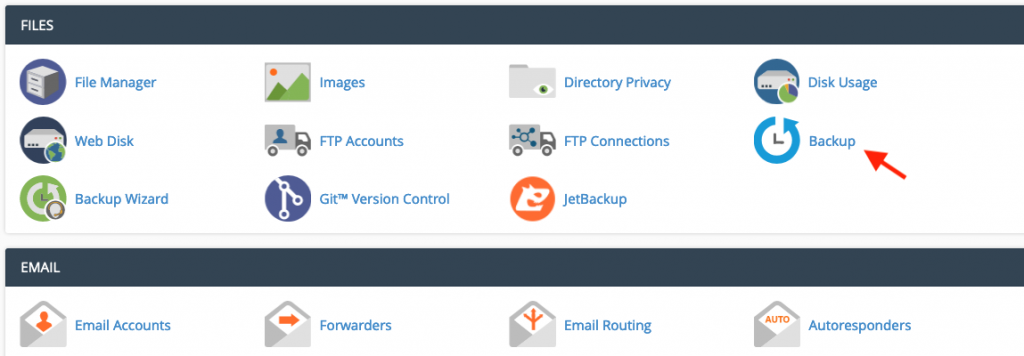
Select a Full Account Backup (Partial backups may be necessary if you have a large site or if you plan on uploading your site to your new hosting provider manually):
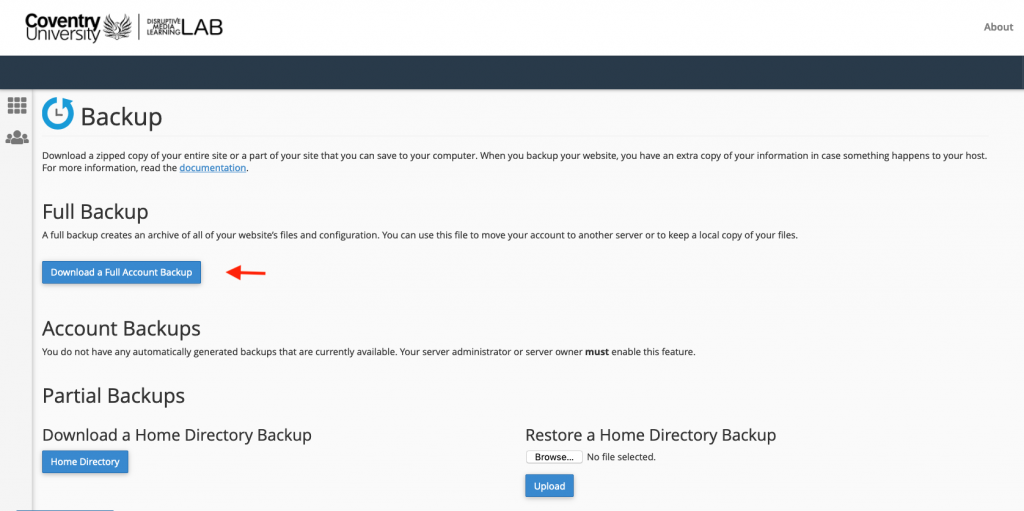
Make sure Home Directory is selected. You can decide whether to receive an email notification when your backup is complete. Depending on the size of your site, this process can take a few minutes up to several hours.
Once you’ve set the home directory and your email preferences, click Generate Backup:
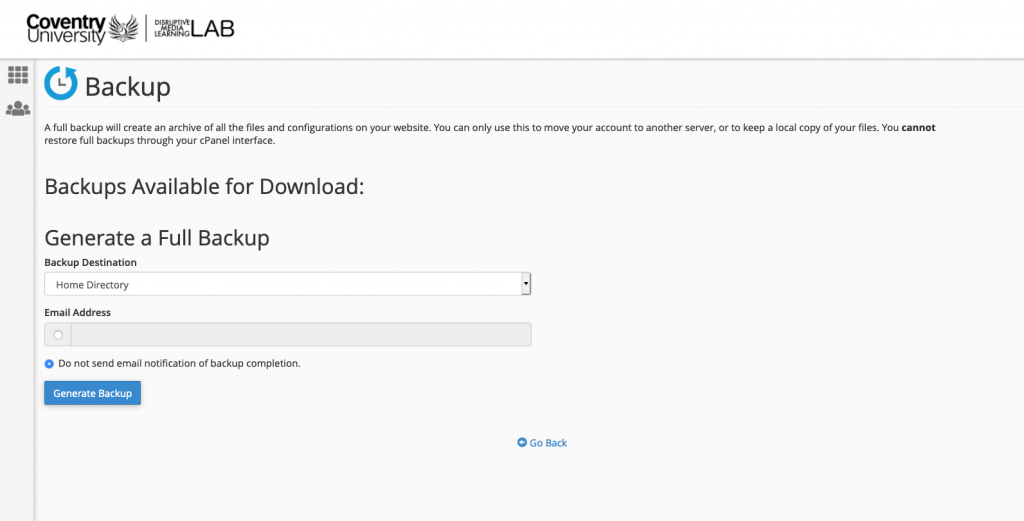
Once your site has finished backing up to your home directory, you can return to the backup tool, where you should see your backup available for download as a zip file. Right click to save it to your computer:
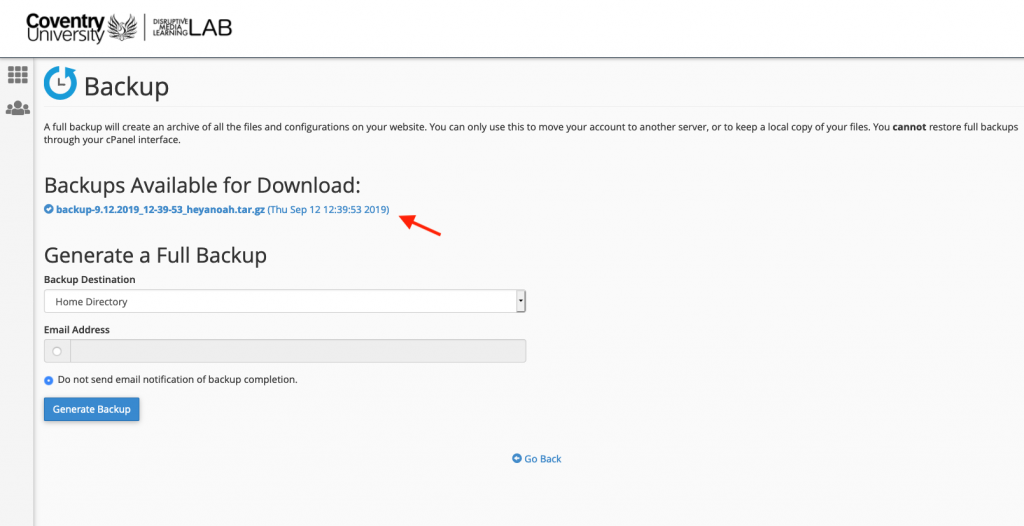
That’s it. Keep this file safe, and when you sign up for a new host, submit a support ticket and ask them to install your cPanel from a tar.gz file.
Important: Check with your potential new hosting provider before you sign up with them to make sure they support transferring cPanel using this method.
Migrating cPanel yourself
In some situations, it’s possible to perform the cPanel migration yourself, which requires the IP address and FTP access for your new hosting provider. It’s beyond the scope of our documentation to show you how to do this, but if you’re interested in this method, search online for “Migrate cPanel via FTP” to get started.
